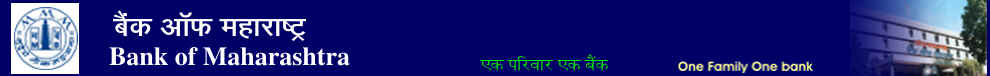
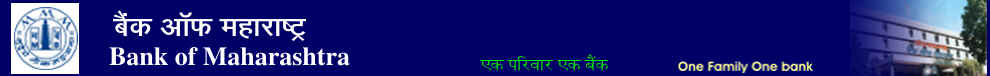
e-Payment (Online Payment) of Taxes
Indirect Taxes (CBEC) - Central Excise & Service Tax Payments
|
Bank of Maharashtra is offering its customers the facility to pay Excise & Service Tax on-line through its Internet Banking facility. This facility can be availed by any customer of bank's core banking branches. The customers having Internet Banking facility of the Bank and registered with Central Board of Excise & Customs (CBEC) by having a 15 digit assessee number are eligible for making tax payments through this facility. |
|
The cut-off time for making payments is 7:00 pm IST on all working days. The payments made after cut-off timings will be considered for the next working day and the payments made on bank holidays will be considered for the next working day. |
| * Steps for Making Excise Duty or Service Tax Payment |
Enter your 15 digit Assessee Code and press tab. If you have entered a valid 15 digit assessee code then your details will be displayed on the screen. Click on Select Accounting codes link. A new page will be opened. Select the accounting codes under which you want to pay the taxes. In a single attempt you can select 6 accounting codes. Select Bank of Maharashtra from Bank Name Drop Down Box and click on proceed. System will ask for confirmation before final submit. On submit you will be redirected by the system to Bank of Maharashtra' s Internet Banking Login Page. Login with your Internet Banking User ID and password. On successful login all the challan details will be displayed to you. Enter the amount of tax in the respective fields, select Account to be debited and put your Transaction Password and click on "Submit" On final submission a "Cyber Receipt" is displayed to you. You need to take print of the Cyber Receipt. This cyber receipt can also be printed later through menu option |
Direct Taxes (CBDT) Payments
|
Bank of Maharashtra is offering its customers the facility to pay Direct Taxes on-line through its Internet Banking facility in collaboration with M/s NSDL. This facility can be availed by any customer of bank's core banking branches. The customers having Internet Banking facility of the Bank and having a PAN/TAN are eligible for making tax payments through this facility. |
|
The cut-off time for making payments is 7:00 pm IST on all working days. The payments made after cut-off timings will be considered for the next working day and the payments made on bank holidays will be considered for the next working day. |
| * Steps for Making Income Tax, TDS, TCS, FBT etc Payment |
Fill in the challan details, select Bank of Maharashtra from the Bank Name dropdown and click on "Proceed" System will ask for confirmation before final submit. On submit you will be redirected by the system to Bank of Maharashtra' s Internet Banking Login Page. Login with your Internet Banking User ID and password. On successful login all the challan details will be displayed to you. Select Account to be debited and put your Transaction Password and click on "Submit" On final submission a "Cyber Receipt" is displayed to you. You need to take print of the Cyber Receipt. This cyber receipt can also be printed later through menu option |
| * Frequently Asked Questions about e-Payment facility | |
| Que 1: | What type of Taxes can be paid through this facility? |
| Answer: |
Using e-Payment facility of Bank of Maharashtra, you can pay Service Tax, Excise Duty under CBEC and taxes like Income Tax, Corporate Tax, TDS, TCS, Wealth Tax, Fringe Benefit Tax, BCTT, Interest Tax etc under CBDT. |
| Que 2: | What is e-Payment? |
| Answer: |
e-Payment means payment of the taxes mentioned above using Internet Banking Services of Bank of Maharashtra. In this type of transaction your account is debited online. |
| Que 3: | Who can Pay Taxes through e-Payment? |
| Answer: | All customers of Bank of Maharashtra, having Internet Banking facility can pay taxes online through e-Payment. |
| Que 4: | Does Bank of Maharashtra charge anything to its customers for availing this facility? |
| Answer: | This facility is free of cost. There are no charges for availing this facility. |
| Que 5: | Is there any time binding for doing e-Payments? |
| Answer: |
No you can make e-Payment transaction 24 x 7 x 365. All e-Payments made before 7:00 PM on any working day will be considered for the same day and Payments made after that will be considered for next working day. e-Payments made on a Banking Holiday will be considered on next working day. |
| Que 6: | Is there any amount restriction for e-Payment? |
| Answer: | No, there is no restriction on minimum or maximum amount being paid as tax through e-Payment. |
| Que 7: | How would I confirm the transaction? Is there any acknowledgement? |
| Answer: |
On successful payment of tax, you will get a "Cyber Receipt" on your screen, this is your acknowledgement. You need to print is Cyber Receipt. You can also confirm the transaction by seeing your account statement. |
| Que 8: | What to do If I forget to Print Cyber Receipt? |
| Answer: |
No problem, you can always print the Duplicate Cyber Receipt from the menu. For CBEC taxes menu option is "Duplicate Challan => Indirect Taxes" and for CBDT taxes menu option is "Duplicate Challan => Direct Taxes" |
| Que 9: | How this facility benefits the customer? |
| Answer: |
|